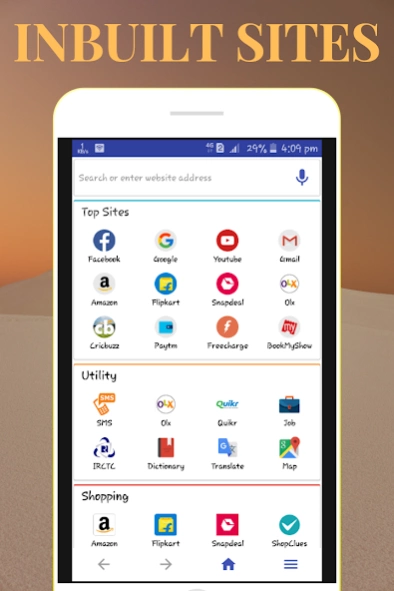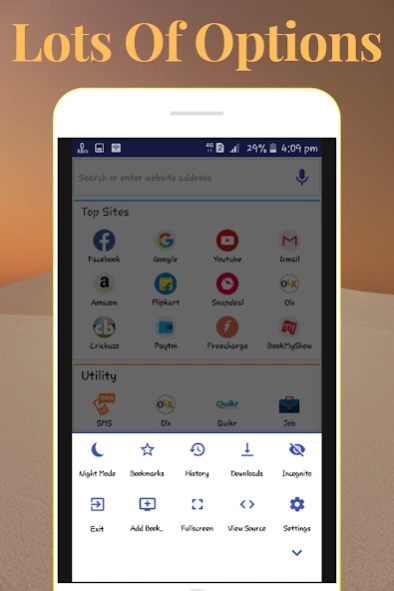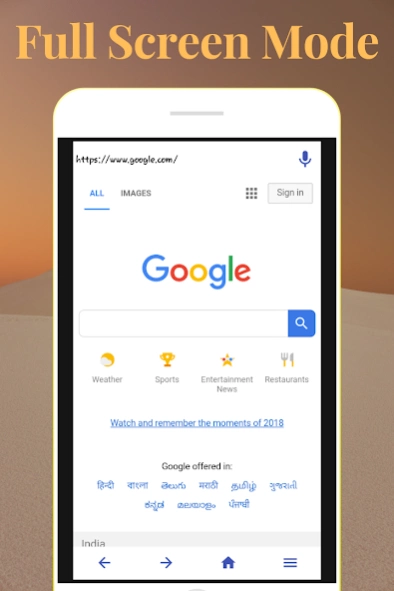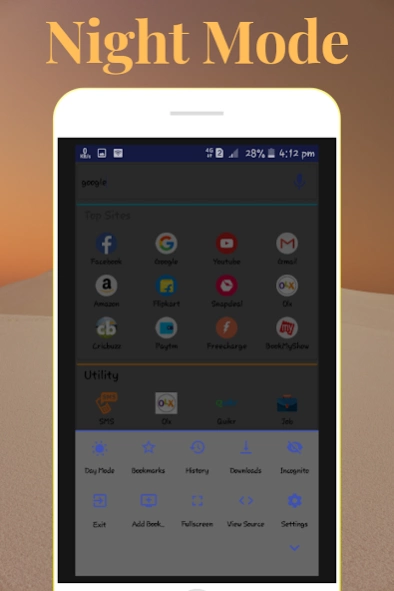Eagle Browser - Fast & Light 6.0
Free Version
Publisher Description
Eagle Browser - Fast & Light - One of the best web browsers for Android available on the market.
☆ Fast: Best web browser for optimized internet speed
☆ Secure: Malware protection, fraud protection, incognito mode
☆ Free: Your free internet browser for Android
One of the best web browsers for Android available on the market. It brings great speed for internet browsing due to various optimizations of it's web browser engine.
Key Features:
✔︎ Rapid page load time
✔︎ Quick response time
✔︎ Tabbed internet browsing
✔︎ Protection against malware
✔︎ Protection against phishing
✔︎ Optimized for low battery consumption
✔︎ Incognito Browsing - browse without saving any browser history
✔︎ Bookmarks and top sites
✔︎ History (outside Incognito Mode)
✔︎ Full-screen mode
✔︎ Quick search feature
✔︎ Smart Downloading
✔ View Source Mode for developers to view the source of the web page
This free web browser for Android helps you to navigate extremely fast through the internet. By utilizing one of the most advanced internet browser engines, page load times and site response are quicker. Next to its speed, it brings with it a variety of security features in order to protect you from malware, adware and phishing.
Surf faster from now on..
About Eagle Browser - Fast & Light
Eagle Browser - Fast & Light is a free app for Android published in the System Maintenance list of apps, part of System Utilities.
The company that develops Eagle Browser - Fast & Light is A D Developers. The latest version released by its developer is 6.0.
To install Eagle Browser - Fast & Light on your Android device, just click the green Continue To App button above to start the installation process. The app is listed on our website since 2023-03-29 and was downloaded 4 times. We have already checked if the download link is safe, however for your own protection we recommend that you scan the downloaded app with your antivirus. Your antivirus may detect the Eagle Browser - Fast & Light as malware as malware if the download link to io.kodular.alambasha511.Eagle_Browser is broken.
How to install Eagle Browser - Fast & Light on your Android device:
- Click on the Continue To App button on our website. This will redirect you to Google Play.
- Once the Eagle Browser - Fast & Light is shown in the Google Play listing of your Android device, you can start its download and installation. Tap on the Install button located below the search bar and to the right of the app icon.
- A pop-up window with the permissions required by Eagle Browser - Fast & Light will be shown. Click on Accept to continue the process.
- Eagle Browser - Fast & Light will be downloaded onto your device, displaying a progress. Once the download completes, the installation will start and you'll get a notification after the installation is finished.